Re-injecting Flows via Loopback7 Interface
Loopback7 Interface
The loopback7 interfaces provided by SF-TAP flow abstractor is a special interface for injecting application flows into SF-TAP flow abstractor. This interfaces is helpful for handling encapsulated flows. For example, HTTP proxies allow HTTP clients to use HTTP tunneling by CONNECT method. Thus, actual flows, such as SSL/TLS, are encapsulated by HTTP protocol when using an HTTP proxy. In this case, SF-TAP flow abstractor does not properly work because of the encapsulation.
In order to handle encapsulated flows properly, the encapsulated flows must be decapsulated and re-injected to SF-TAP flow abstractor. The re-injecting is achieved by using the loopback7 interface. In this document, we show how to use the loopback7 intefrcace for HTTP proxy.
Re-injecting Strategy
Following figure shows the strategy for re-injecting flows of HTTP proxy. In this figure, the HTTP proxy handler connects to the HTTP proxy interface and the loopback7 interface for receiving and re-injecting flows of HTTP proxy. This handler strips data of HTTP proxy from encapsulated flows, and re-injects the internal flows to the SF-TAP flow abstractor via the loopback7 interface.
SF-TAP flow abstractor receives flows from the loopback7 interface, and classifies and outputs the flows to the corresponding interface; the SSL interface in this case. Accordingly, analyzers do not need to take care of encapsulations by HTTP proxy.
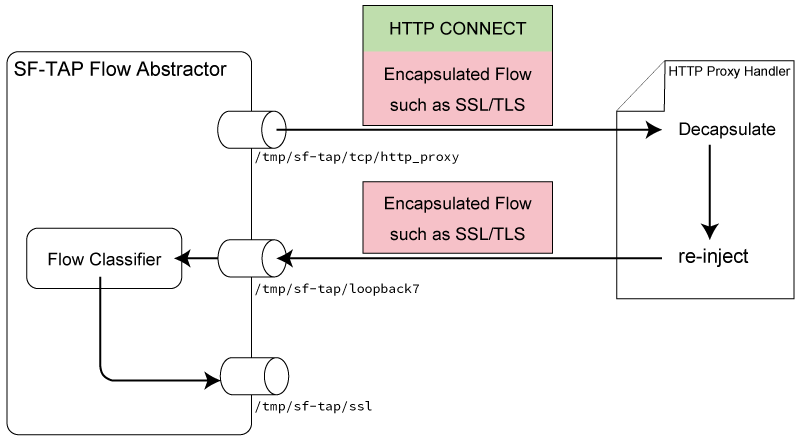
Pseudo Code for Re-injecting
We then show a pseudo code for re-injecting encapsulated flows as follows. This code is quite similar with the one shown before (Write Your Own Analyzers), but this code connects to 2 flow abstraction interfaces, which are for flows of HTTP proxy and re-injecting flows. As mentioned above, this code reads data and strips HTTP proxy’s header, and re-injects flows to the loopback7 interface.
// connect to socket
s1 = socket();
connect(s1, "/tmp/sf-tap/tcp/http_proxy");
s2 = socket();
connect(s2, "/tmp/sf-tap/loopback7");
function reinject(h, sid, buf, state) {
if (state[sid][h["match"]] == HTTP_HEADER) {
// return true, if read all HTTP header
if (strip_http_header(buf[sid][h["match"]])) {
state[sid][h["match"]] == HTTP_BODY;
}
if (state[sid][h["match"]] == HTTP_BODY) {
header = gen_header(h, buf[sid][h["match"]].length);
write(s2, header);
write(s2, buf[sid][h["match"]]);
}
}
}
loop {
// read header
line = readline(s1);
h = parse_header(line);
sid = session_id(h);
// read data
if (h["event"] == CREATED) {
state[sid]["up"] = HTTP_HEADER;
state[sid]["from"] = HTTP_HEADER;
} else if (h["event"] == DESTROYED) {
state.remove(sid);
buf.remove(sid);
} else { // DATA
read(s1, data, h["len"]);
buf[sid][h["from"]].append(data);
reinject(h, sid, buf, state);
}
}
We are providing an example re-injector for HTTP proxy in Julia language. Please see it as a reference. (re-injector for HTTP proxy in Julia)
Header of Flow Abstraction Interface
The loopback7 interface accept headers as follows. Note that all headers must be ended with ‘\n’ (carriage return). The “hop” field is used for preventing infinite re-injection, and the value is internally incremented. Thus, you just do copy the original value to the re-injecting header.
CREATED event
The header of CREATED event must contain fields of “ip1”, “ip2”, “port1”, “port2”, “hop”, “l3”, “l4”,and “event”, where the value of “event” must be CREATED.
ip1=192.168.24.54,ip2=216.58.221.196,port1=59547,port2=80,hop=0,l3=ipv4,l4=tcp,event=CREATED\n
DESTROYED event
The header of DESTROYED event must contain fields of “ip1”, “ip2”, “port1”, “port2”, “hop”, “l3”, “l4”,and “event”, where the value of “event” must be DESTROYED.
ip1=192.168.24.54,ip2=216.58.221.196,port1=59547,port2=80,hop=0,l3=ipv4,l4=tcp,event=DESTROYED\n
DATA event
The header of CREATED event must also contain fields of “ip1”, “ip2”, “port1”, “port2”, “hop”, “l3”, “l4”,and “event”, where the value of “event” must be DATA. Furthermore, it must contain “from”, and “len” fileds. The “from” field indicates source of the data, and “len” field indicates the data length. The actual data follows after the DATA event header.
ip1=192.168.24.54,ip2=216.58.221.196,port1=59547,port2=80,hop=0,l3=ipv4,l4=tcp,event=DATA,from=2,len=494\n
494 bytes data is here